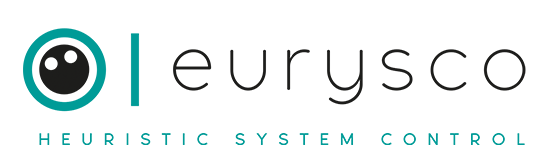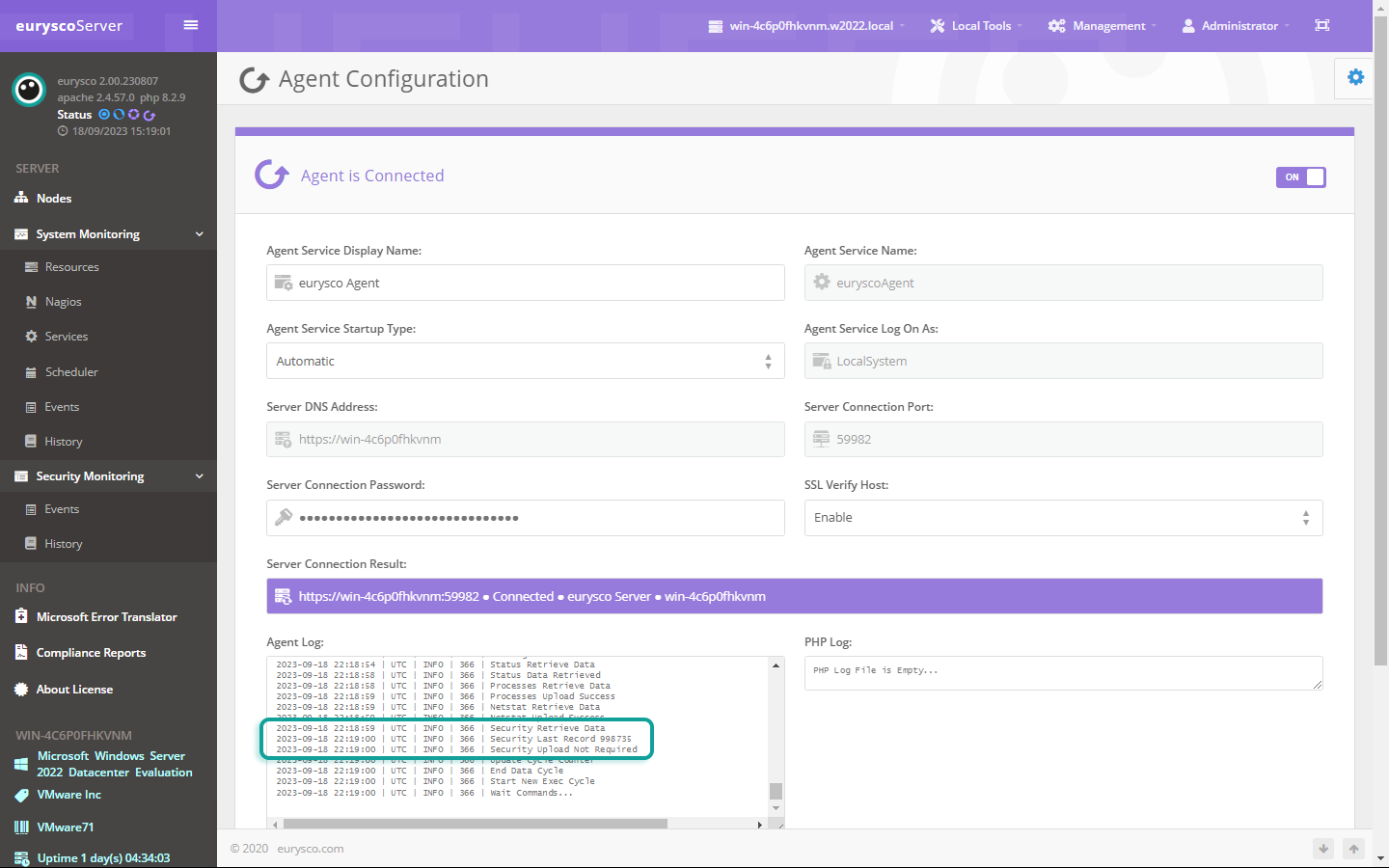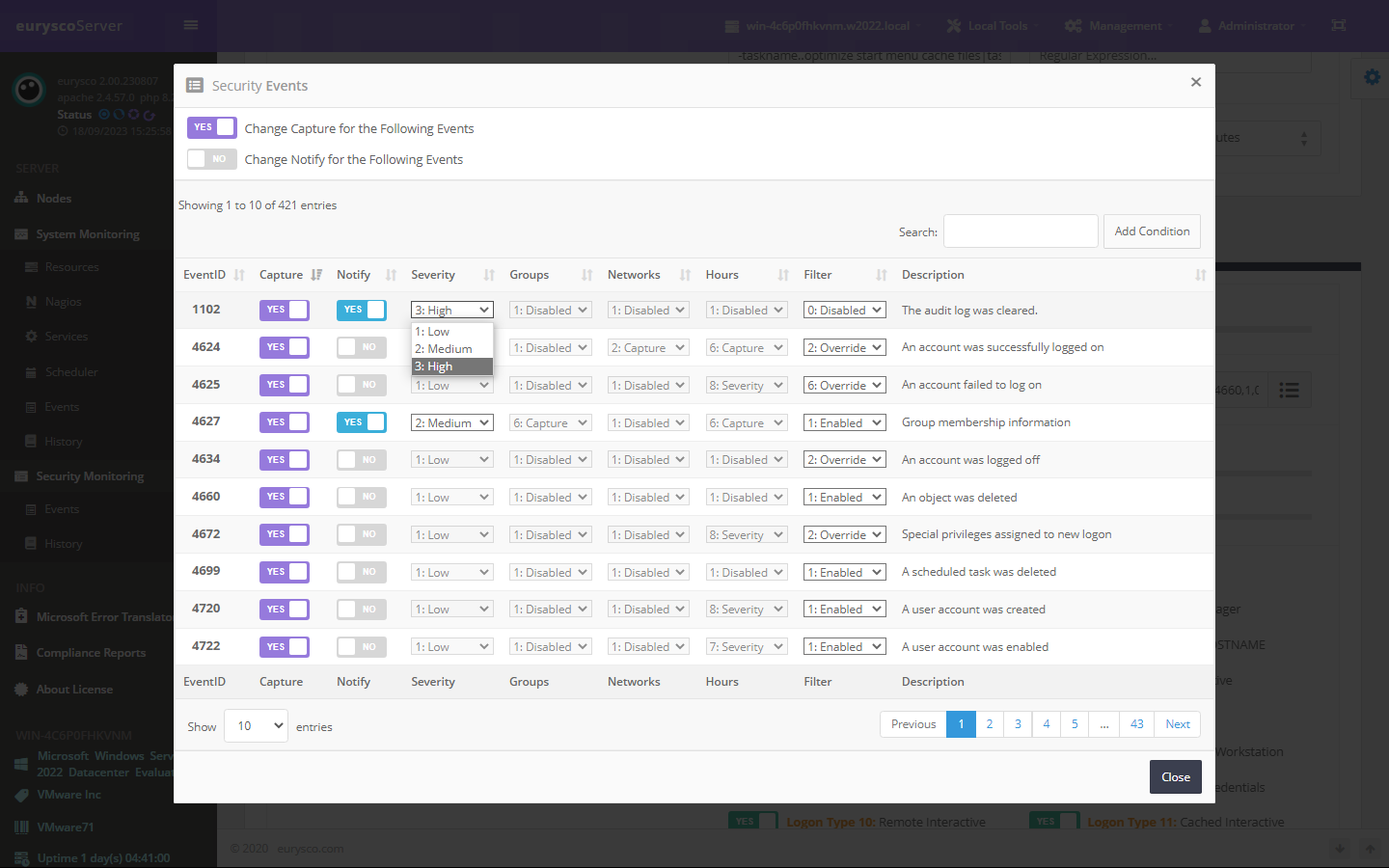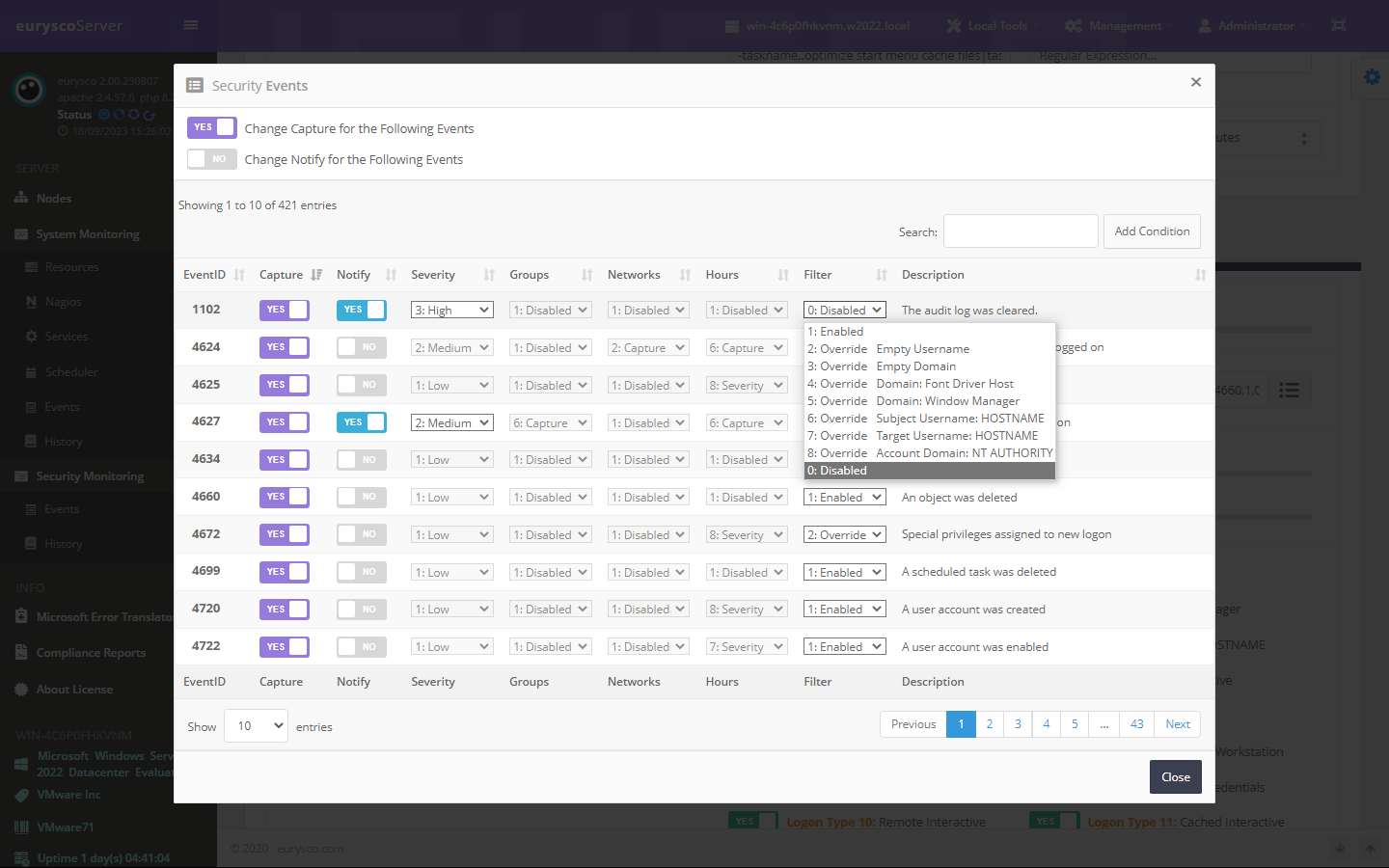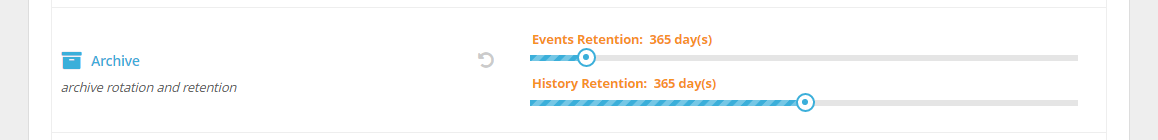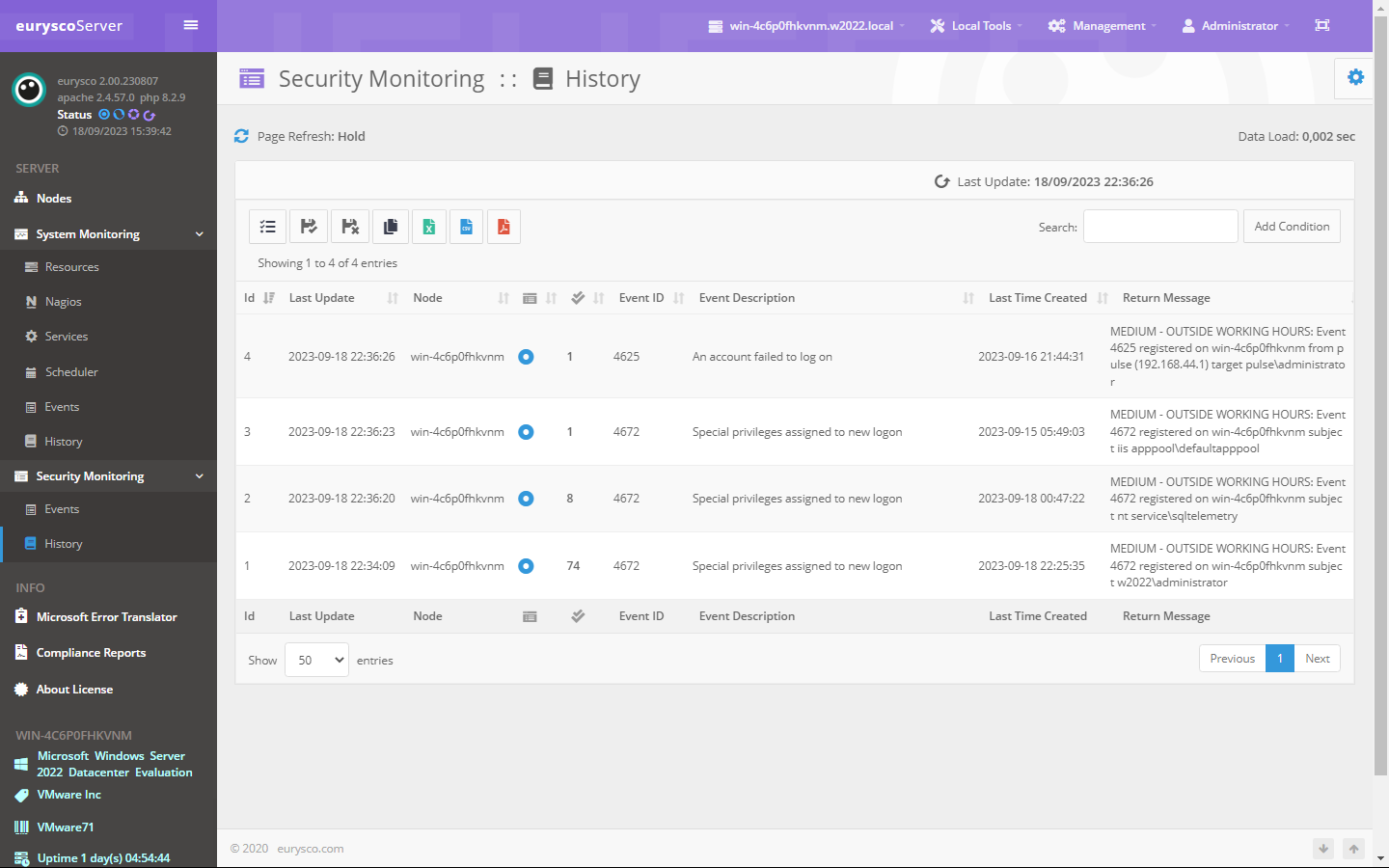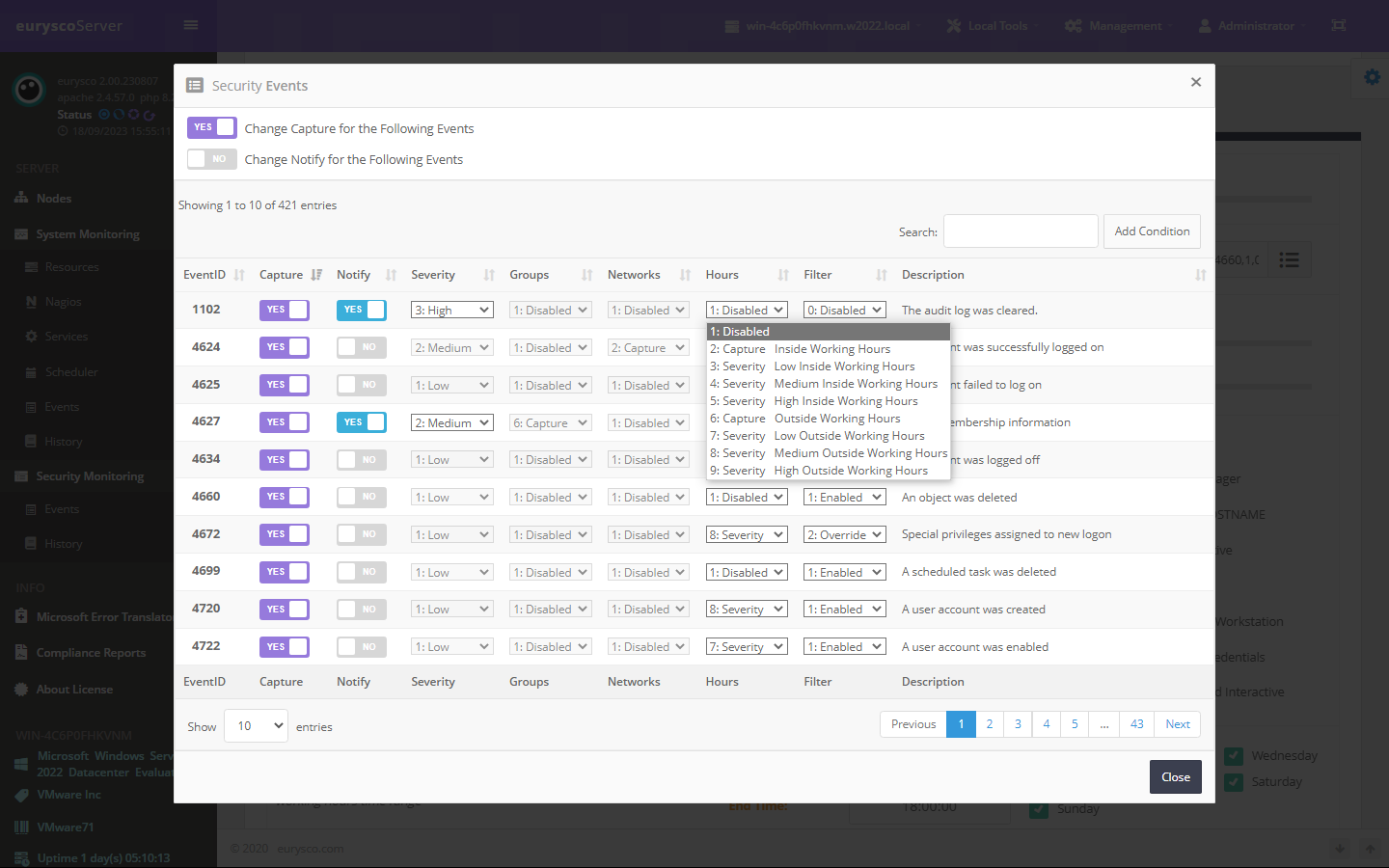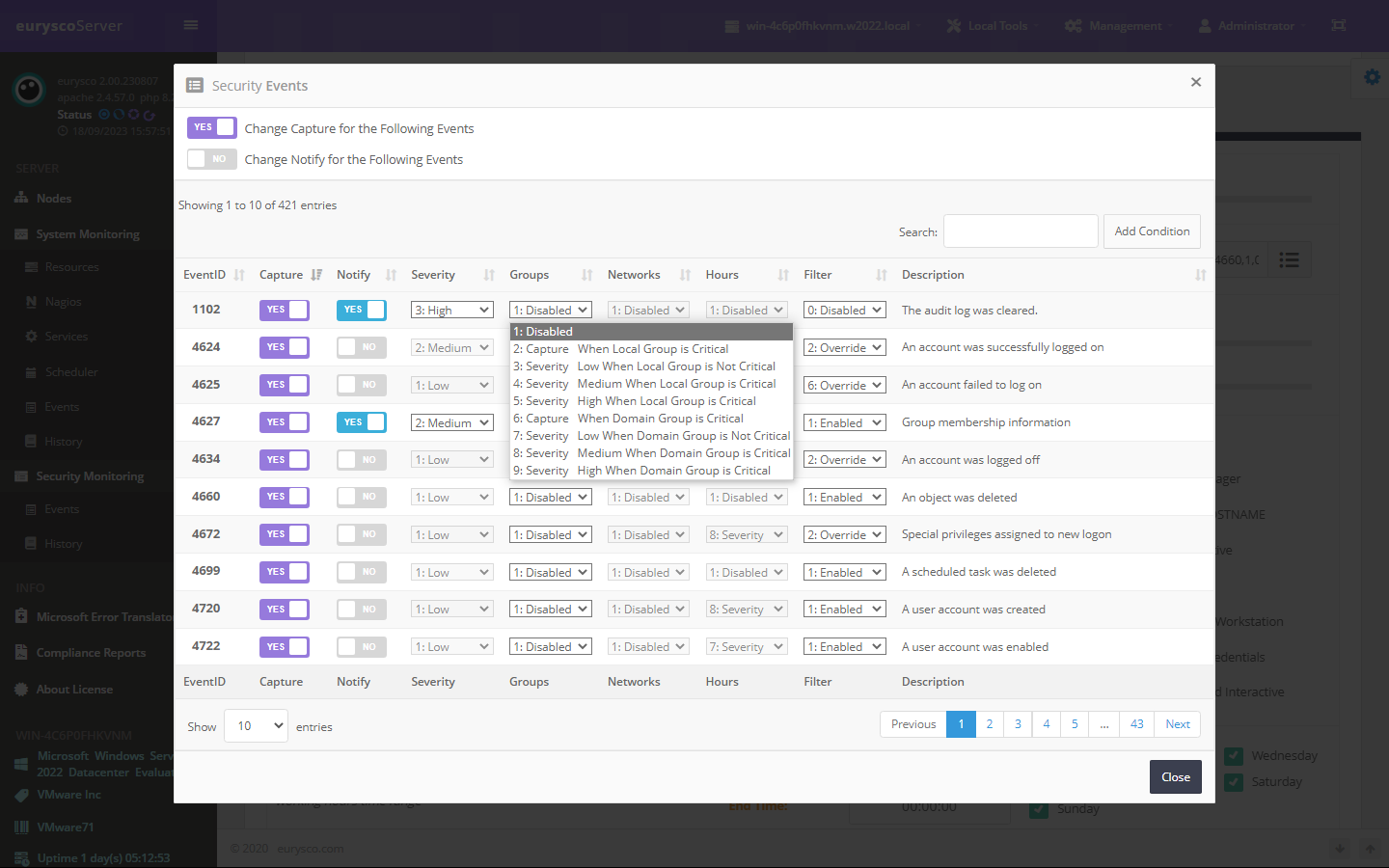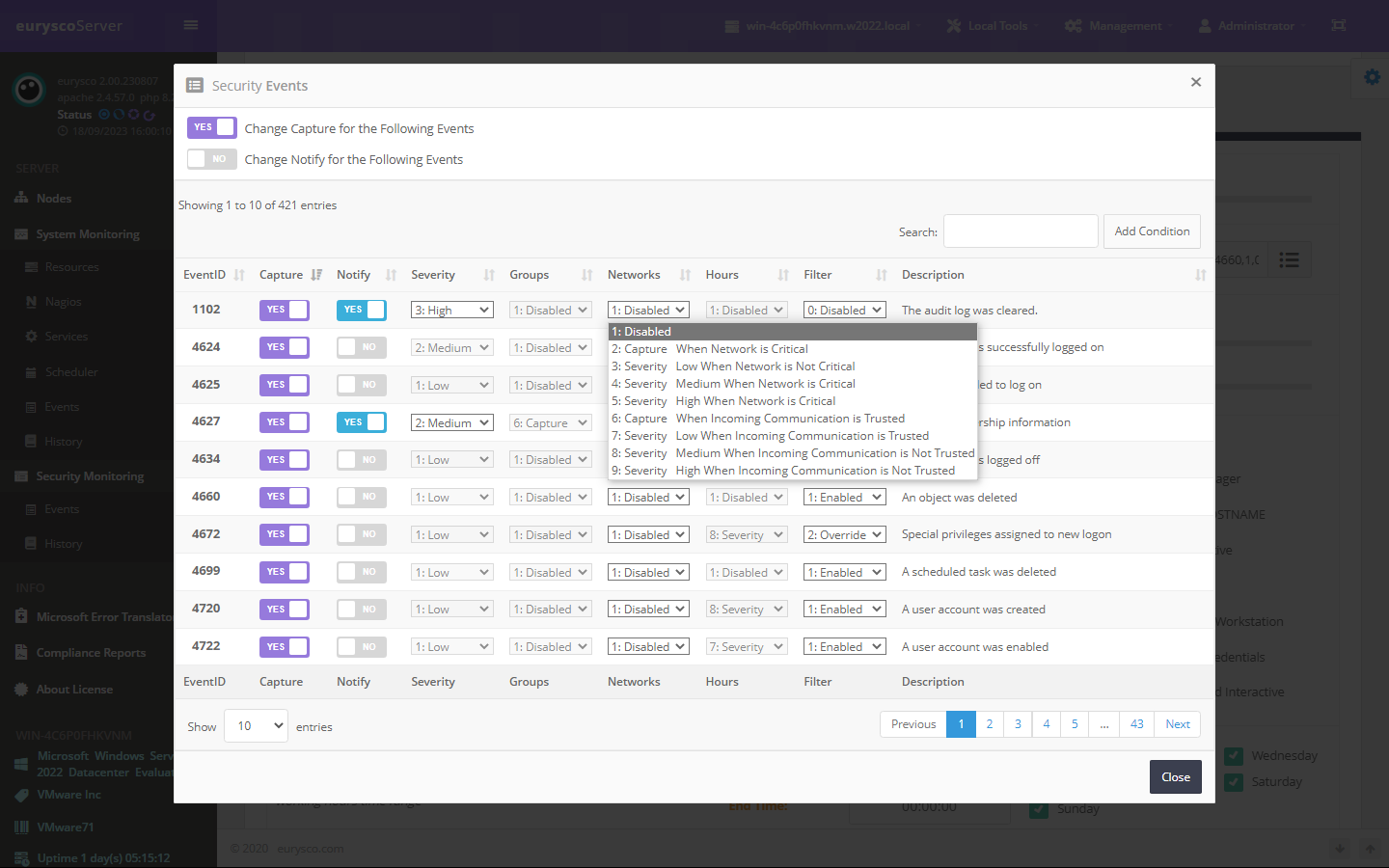Change parameters that define the security events to be captured and monitored, the filters and the archiving to view only relevant events and to have high level of awareness of the true critical issues, their resolution and prevention.
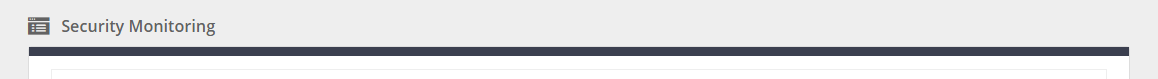
Attenzione! Alcuni parametri sono presenti e regolabili a seconda del ruolo eurysco (Standalone, Agent o Server).
-
-
Security Cycle #
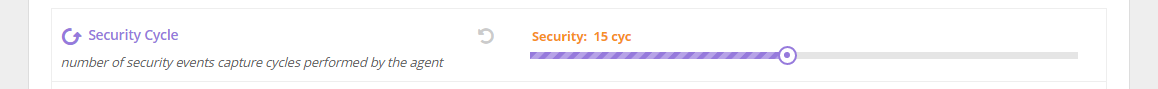
Set agent wait cycles to adjust how often security events are captured. -
Events #
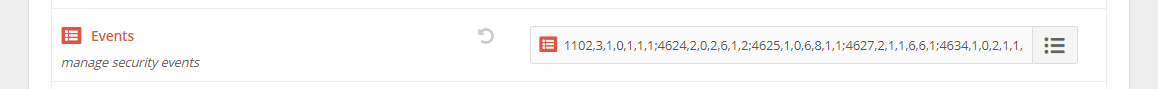
Select security events for capture and monitoring by assigning criticality and applying necessary filters to retrieve only relevant events. -
Archive #
-
Filter #
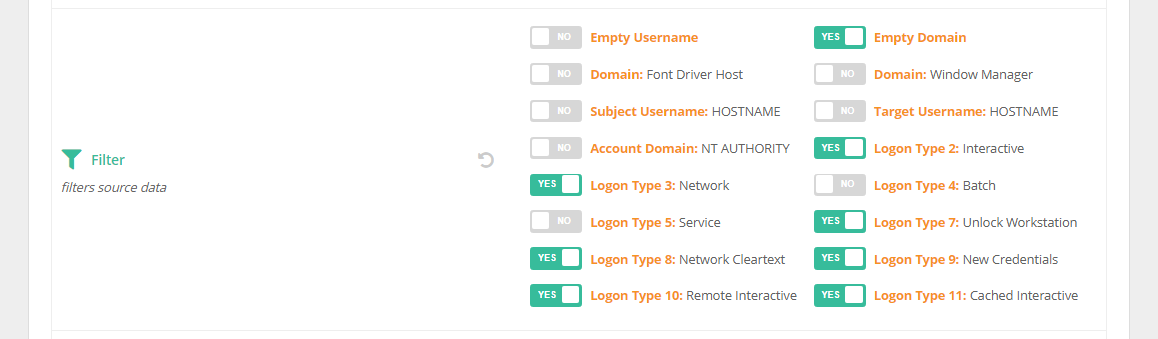
Set the necessary filters to capture and monitor only relevant events. -
Working Hours #
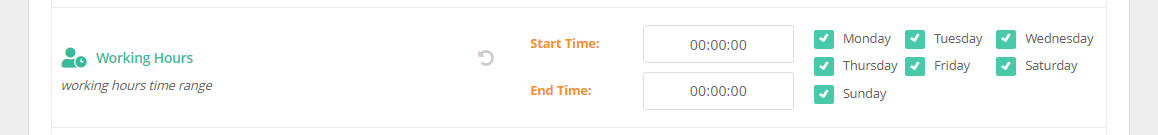
Set your organization’s business hours to filter events being captured or change their severity. -
Critical Groups #
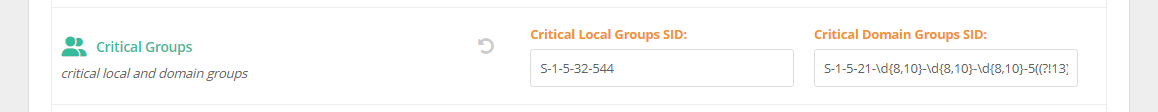
Set local and domain critical groups to filter events being captured or change their severity. -
Trusted Networks #
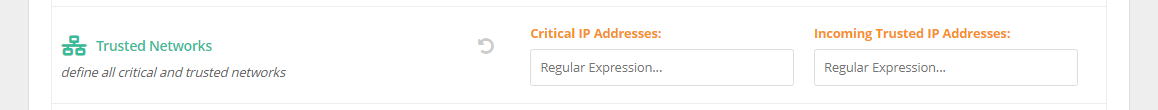
Set critical and secure networks to filter events being captured or change their severity. -
System Notifications Email Addresses #
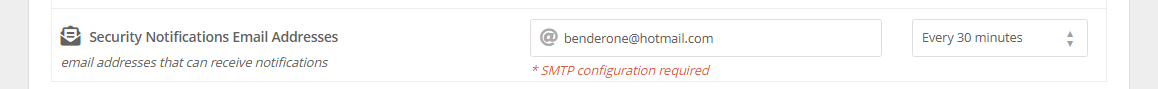
Set the frequency and one or more email addresses separated by “;” to receive alarm notifications.
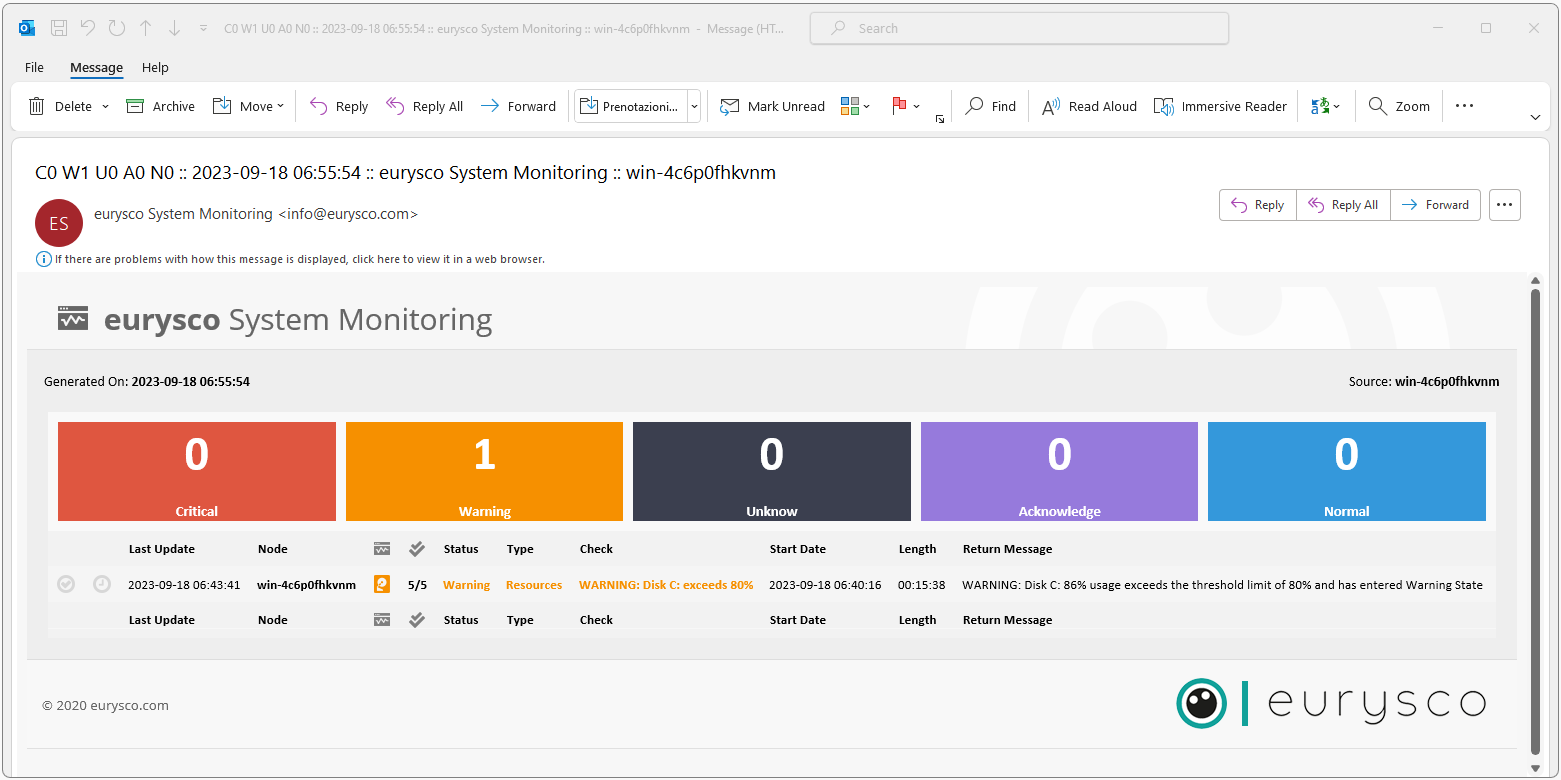
-