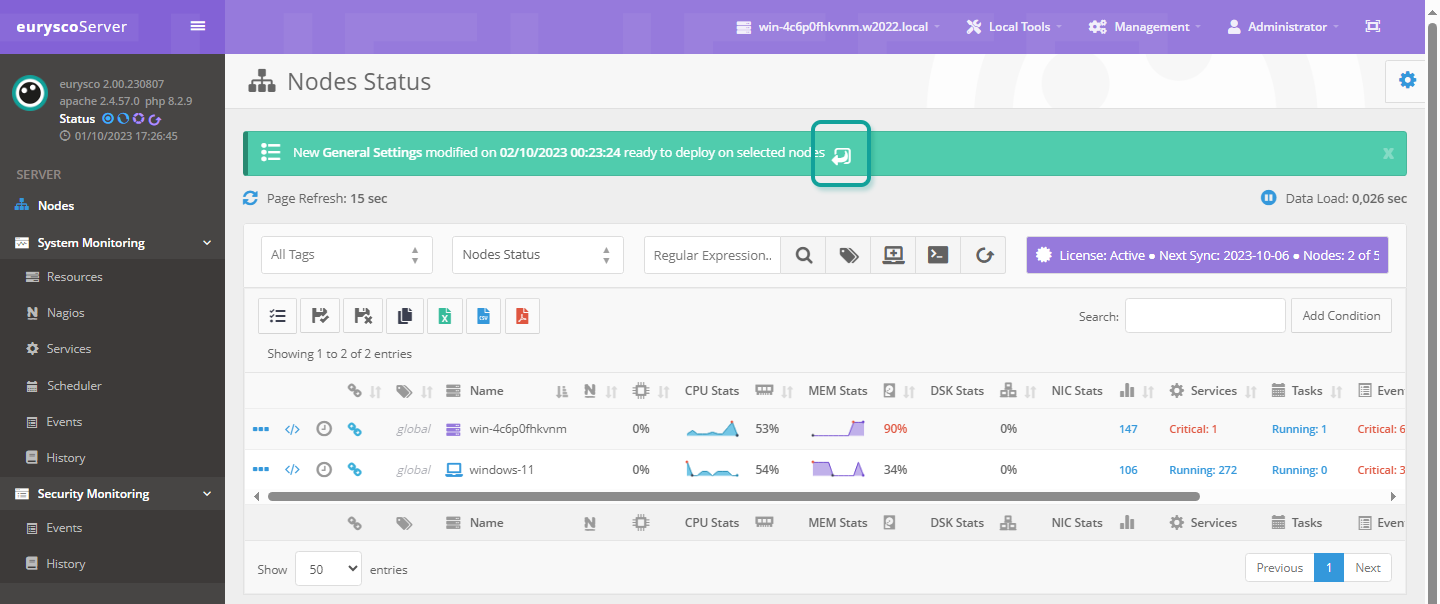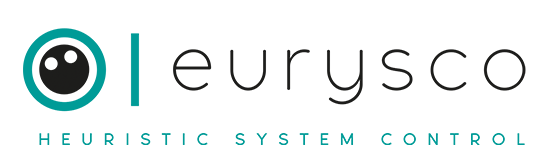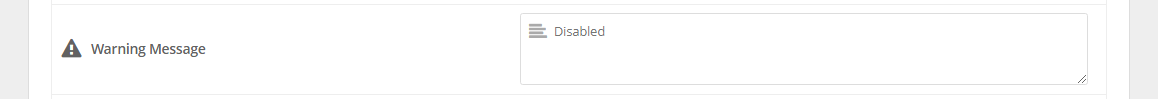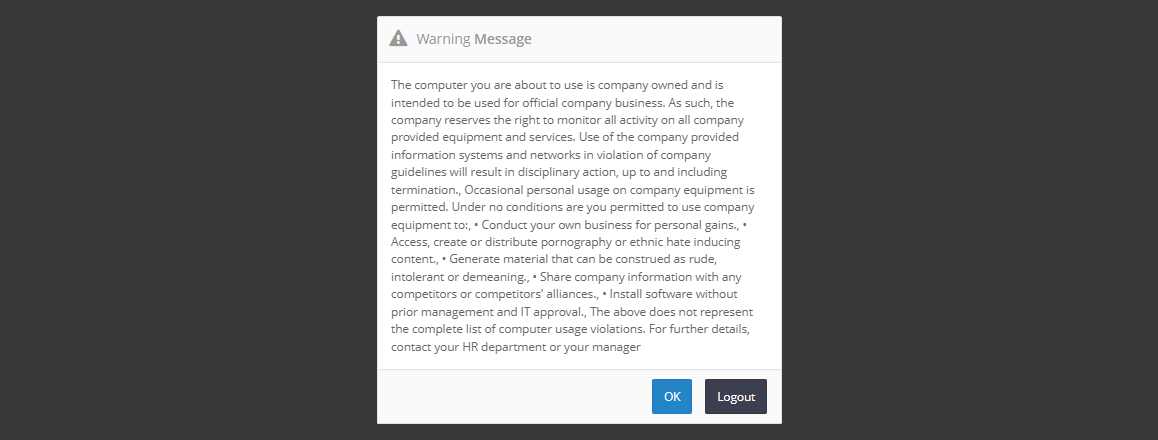- Timezone
- Settings
- Synchronized Settings
- Automatic Upgrade
- Delete Disconnected Nodes
- Agent Energy Save
- Nodes Command Blacklist
- Alternative DNS Name
- Session Settings
- Retention Settings
- Local Command Blacklist
- Tail Allowed Extensions
- 7zip Allowed Extensions
- Upload Limits
- Map Network Shares
- Warning Message
- Nagios NRPE and NSCP Settings
- LDAP and NT Authentication
- Proxy Settings
- SMTP Settings
- Email OTP
- WMI Explorer
- Scheduler
- Password Management
- Server Identity Check
- Console Bound
- Deploy Settings
Timezone #
Select the timezone to which the node belongs.
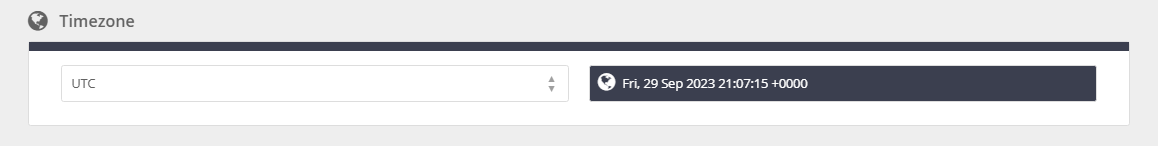
Settings #
In this section it is possible to adjust all the other functions of the solution.
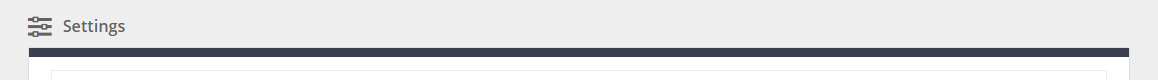
Warning! Some parameters are present and adjustable depending on the eurysco role (Standalone, Agent or Server).
-
-
Synchronized Settings #
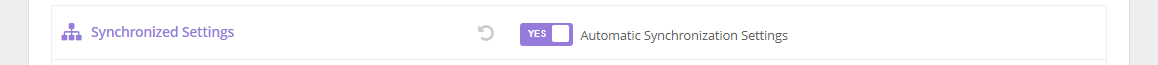
Automatically synchronize node settings with the server for centralized management. When the option is active on the node it will not be possible to modify the settings being synchronized and they will be uneditable.

-
Automatic Upgrade #
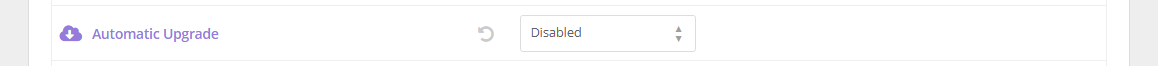
Enable automatic updates to keep the eurysco version of the server and/or agents updated automatically:-
-
- Disabled = Automatic updates disabled. Update the server and agents manually from the console.
- Only for Agent = Automatic updates performed automatically only by agents. Update the server manually from the console.
- Only for Server = Automatic updates performed automatically only by the server. Update agents manually from the console.
- Enable for All = Automatic updates performed automatically by both the server and the agents.
-
-
-
Delete Disconnected Nodes #
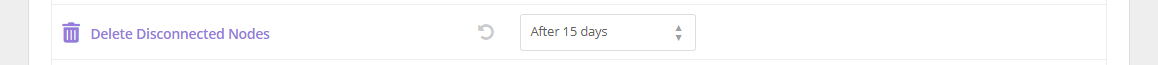
Performs automatic cleaning of nodes that do not contact the eurysco server:-
-
- After 15 days = After 15 days of disconnection.
- After 30 days = After 30 days of disconnection.
- After 60 days = After 60 days of disconnection.
- After 90 days = After 90 days of disconnection.
- Never = Never automatically cleans up disconnected nodes.
-
-
-
Agent Energy Save #
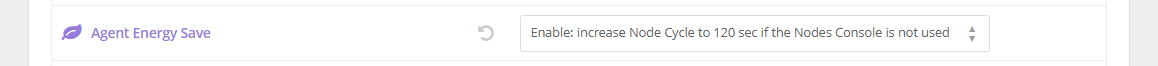
If the server’s Nodes console is not consulted for a time longer than the Session Timeout value, the server imposes a higher Refresh Data > Node Cycle time on the nodes, generally decreasing the use of the resources of the entire eurysco infrastructure in times of low need:-
-
- Disable: Node Cycle # sec = With the option disabled, all nodes will respect the Node Cycle value you set.
- Enable: increase Node Cycle to # sec if the Nodes Console is not used = With this option the Node Cycle value is doubled if the Nodes console is not used.
- Aggressive: increase Node Cycle to 240 sec if the Nodes Console is not used = With this option the Node Cycle value is set to 240 seconds if the Nodes console is not used.
-
-
-
Nodes Command Blacklist #
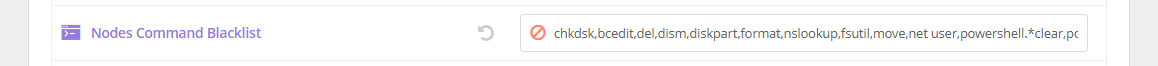
Commands in this blacklist cannot be executed from the Server > Nodes console. -
Alternative DNS Name #

Enable alternative DNS name in the certificates exposed by eurysco services. This setting can only be managed locally. -
Session Settings #
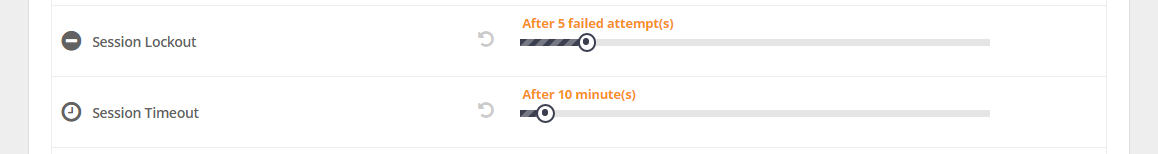
Session Lockout: Set the number of failed logins before blocking the session, necessarily requiring the web browser to be closed and reopened.
Session Timeout: Set count of minutes before logging out, restarting it with every mouse movement and user action.
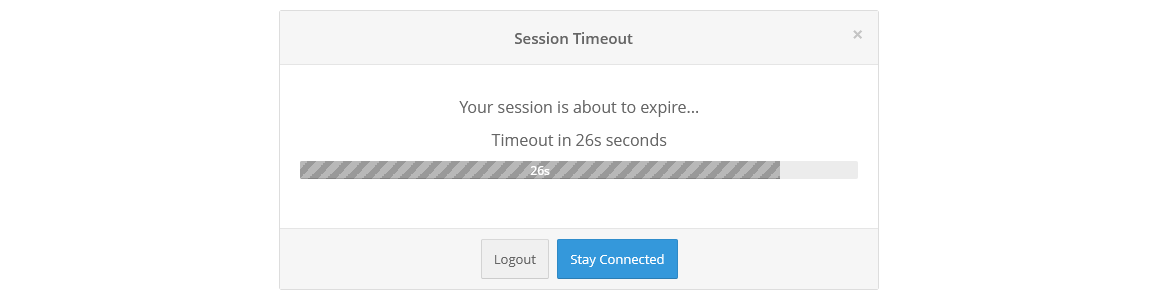
-
Retention Settings #
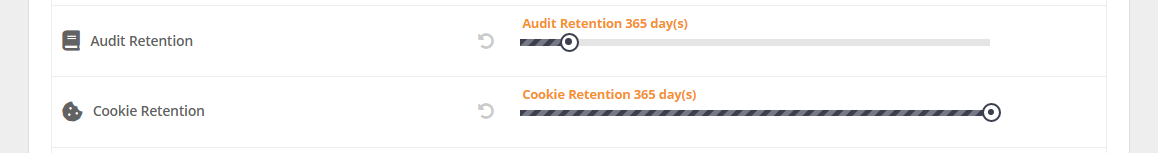
Definisce il numero di giorno di mantenimento dei log di audit e della conferma di accettazione dei cookies di eurysco. -
Local Command Blacklist #
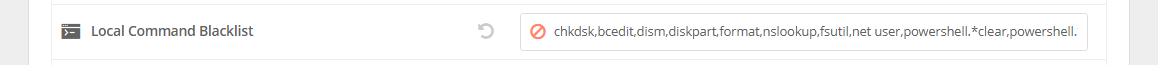
Commands in this blacklist cannot be executed from the Local Tools > Command Line tool. -
Tail Allowed Extensions #
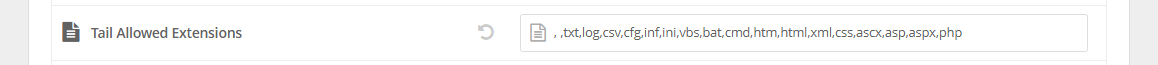
Lists the extensions for which you can activate to read the content and use the real-time text reader available in the Local Tools > File Browser tool. -
7zip Allowed Extensions #
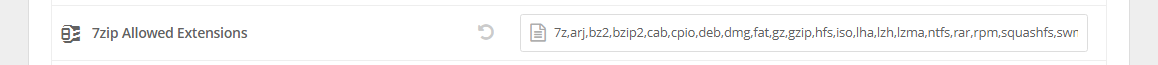
Lists the extensions for which you can use the reading, compression and decompression features with 7zip available in the Local Tools > File Browser tool. -
Upload Limits #
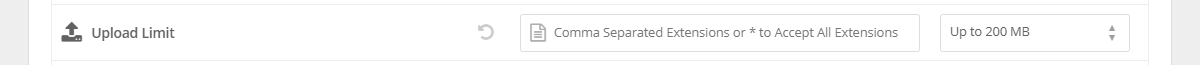
Lists the extensions you only want to allow for uploading and file size limits, available in the Local Tools > File Browser tool. -
Map Network Shares #
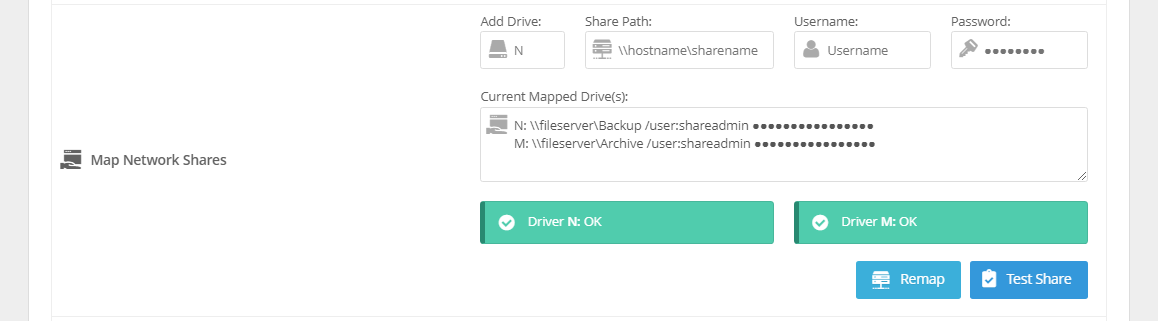
Set mapping of one or more network drives that can be used in the Local Tools > File Browser and Local Tools > Command Line tools.
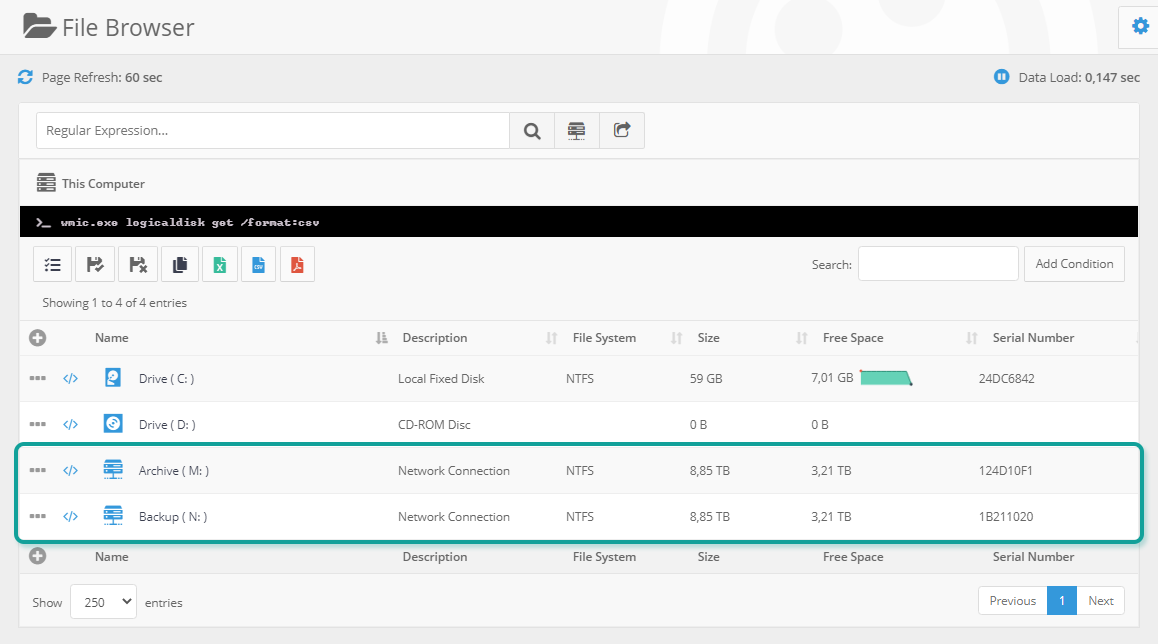
-
Warning Message #
-
Nagios NRPE and NSCP Settings #
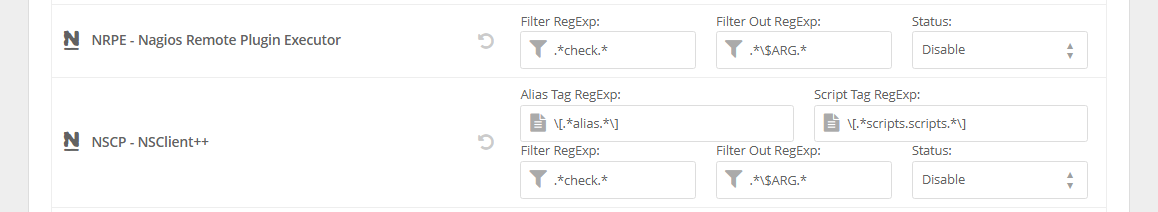
Enables automatic parsing of Nagios NRPE and NSCP client configuration files to perform custom checks based on service status:-
-
- Auto: Perform custom checks only if the NRPE/NSCP service is installed and active.
- Enable: Perform custom checks even if the NRPE/NSCP service is only installed.
- Disable: Disable the execution of custom checks.
-
-
-
LDAP and NT Authentication #
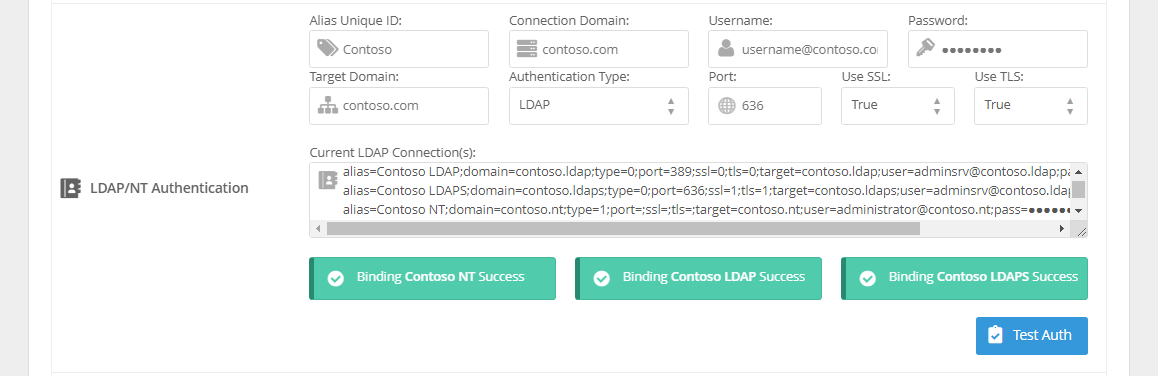
Set mapping of one or more domains for authentication with eurysco using LDAP or NT Authentication. LDAP in SSL is the most complete integration and allows users to manage the change of expired password directly from Eurysco.
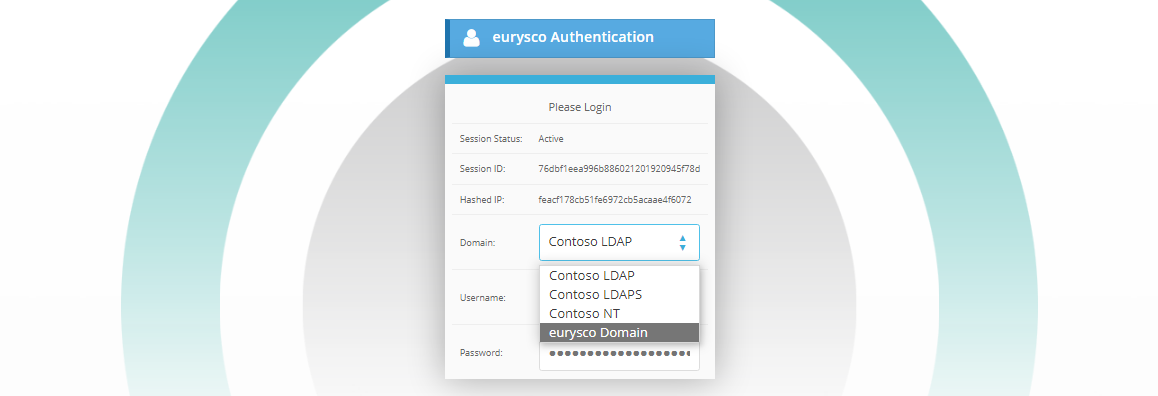
-
Proxy Settings #
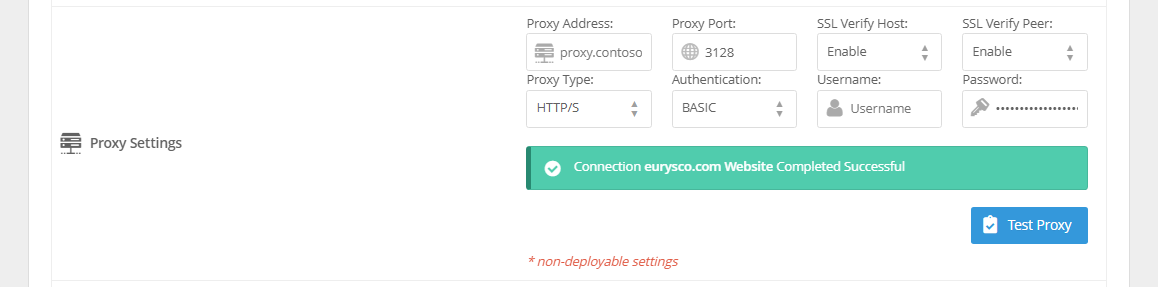
Set the proxy server if necessary to enable communication with your eurysco server or eurysco license servers. This setting can only be managed locally. -
SMTP Settings #
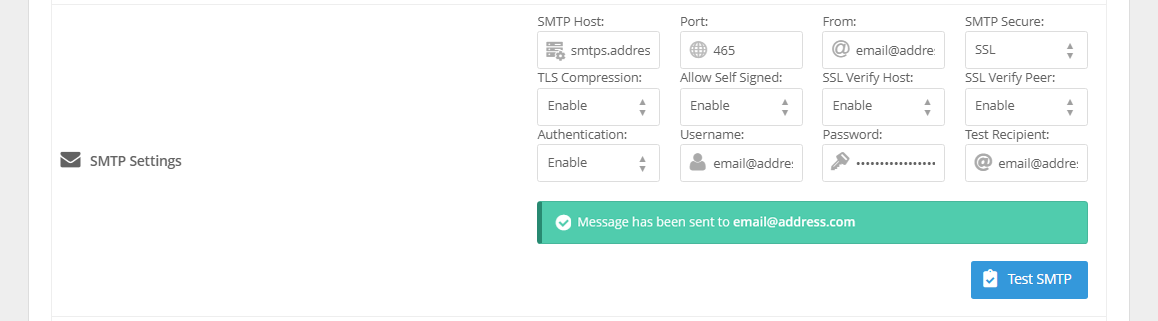
Set the SMTP server to receive monitoring alerts or OTP messages when required by eurysco authentication.
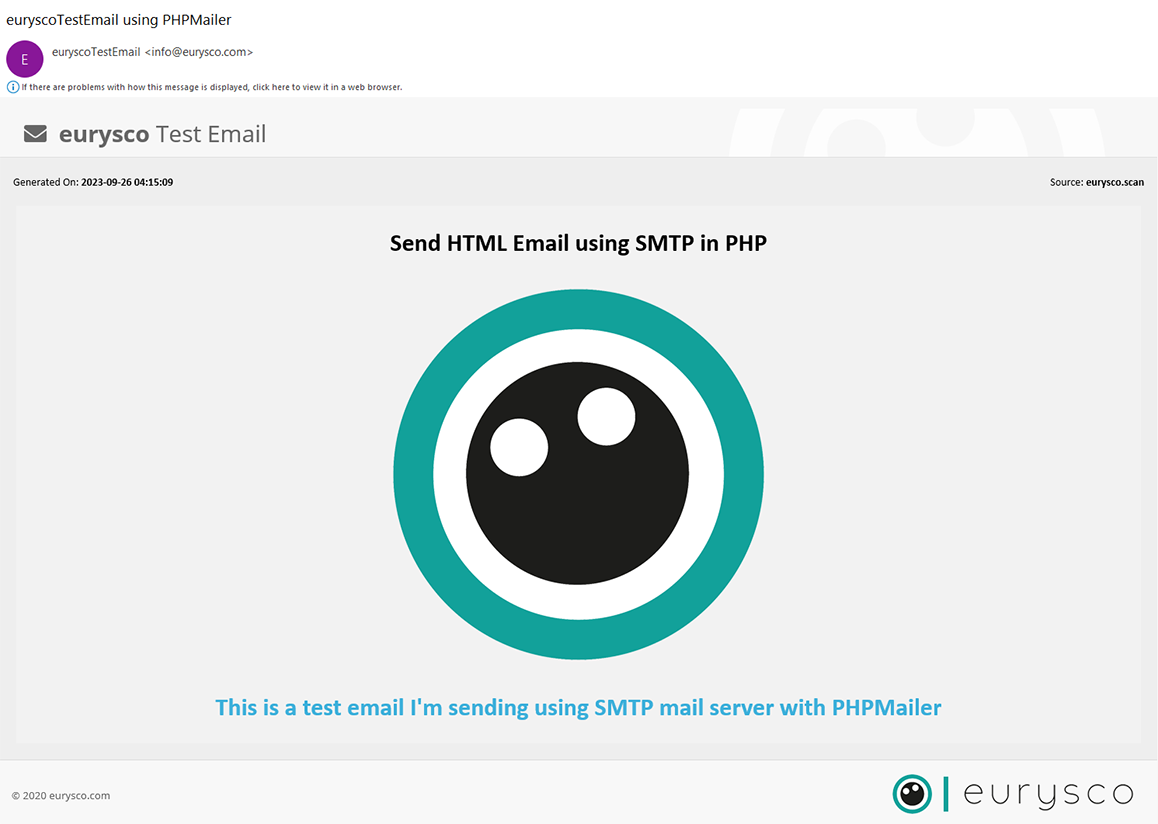
-
Email OTP #
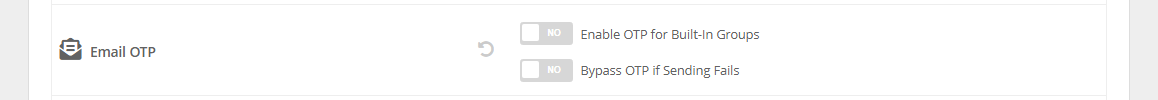
Enables OTP messages also for Built-In user groups with possible bypass in case the set SMTP server cannot be reached.
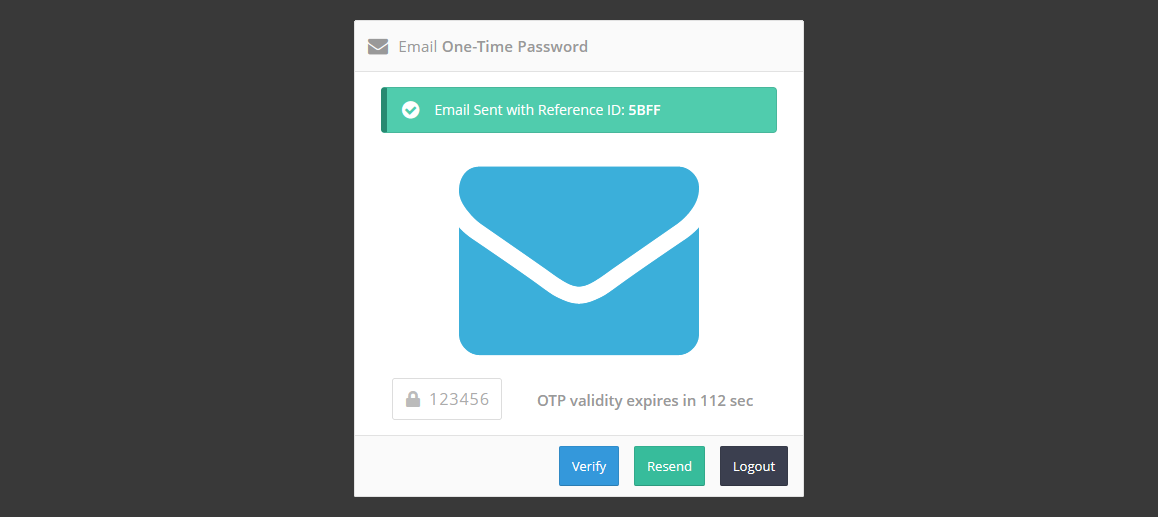
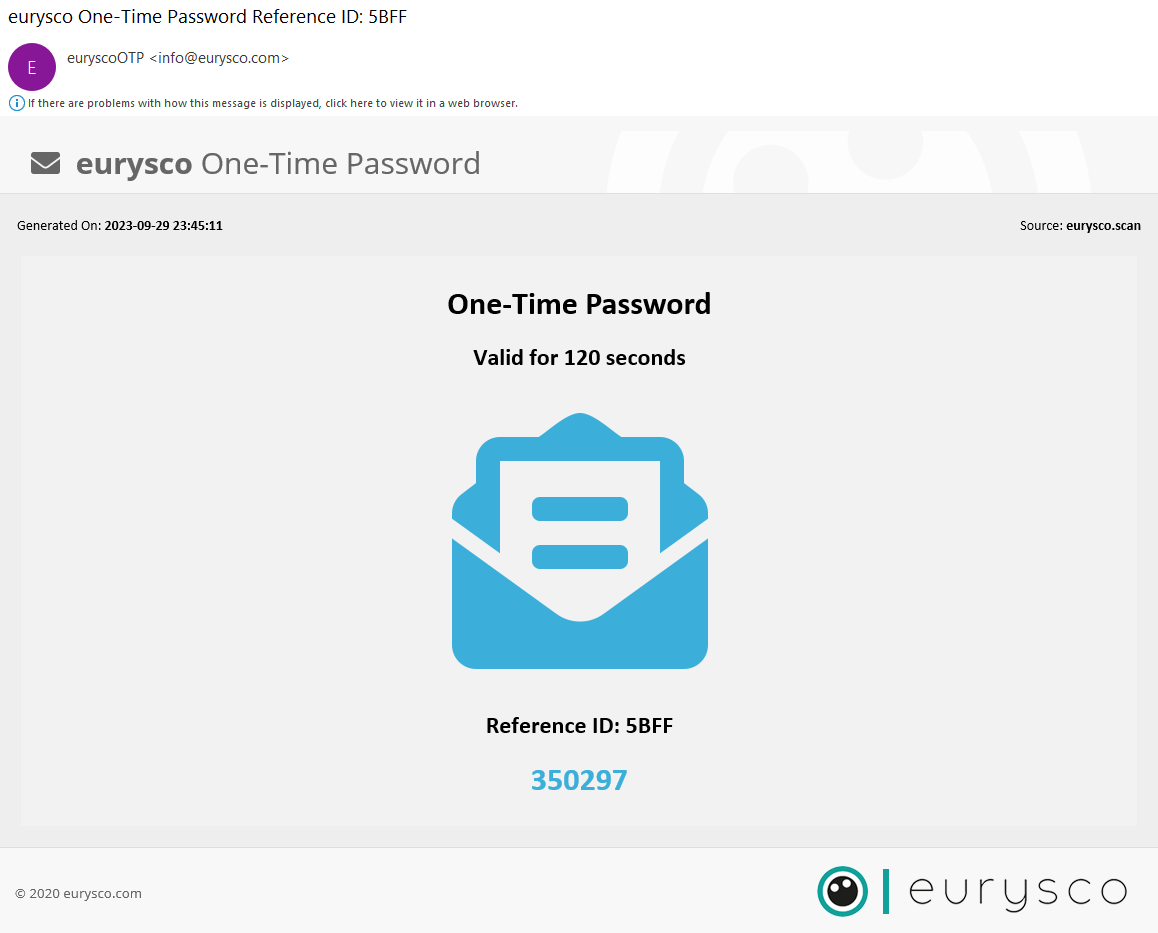
-
WMI Explorer #
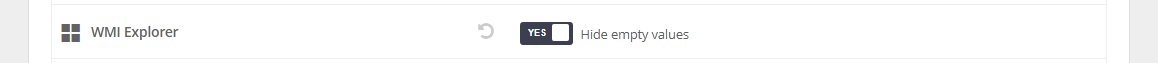
If active, it displays only the fields completed in the Local Tools > WMI Explorer tool. -
Scheduler #
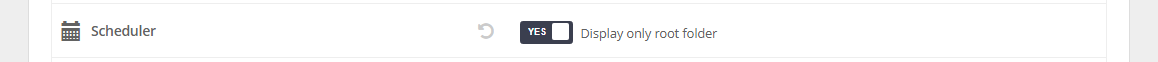
If active, it displays only the activities scheduled and saved in the main folder. -
Password Management #
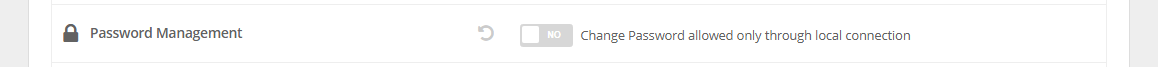
If active, it limits the possibility of changing passwords for Eurysco users only from the local console. -
Server Identity Check #
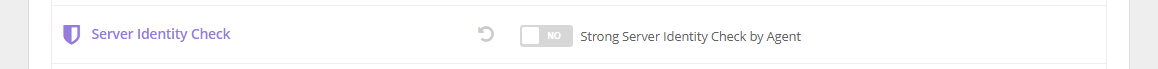
If active, it reinforces the agent’s verification of the server’s identity. -
Console Bound #
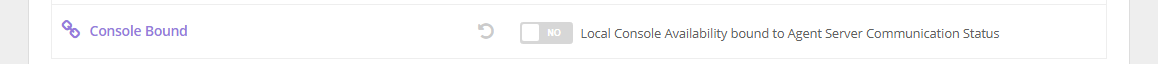
If active when the agent cannot communicate with the server, it disables the interactive console services.
-
Deploy Settings #
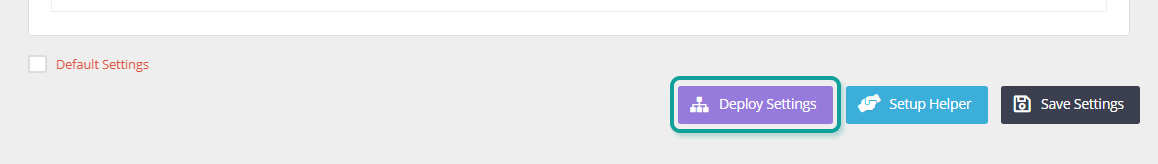
On nodes where the Synchronized Settings option is disabled, it is possible to Deploy the settings on selected nodes from the Nodes console, without necessarily having to connect directly to each individual node.