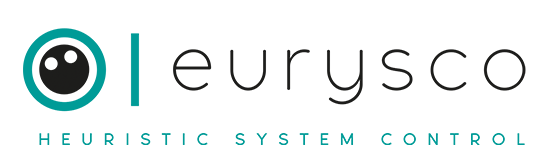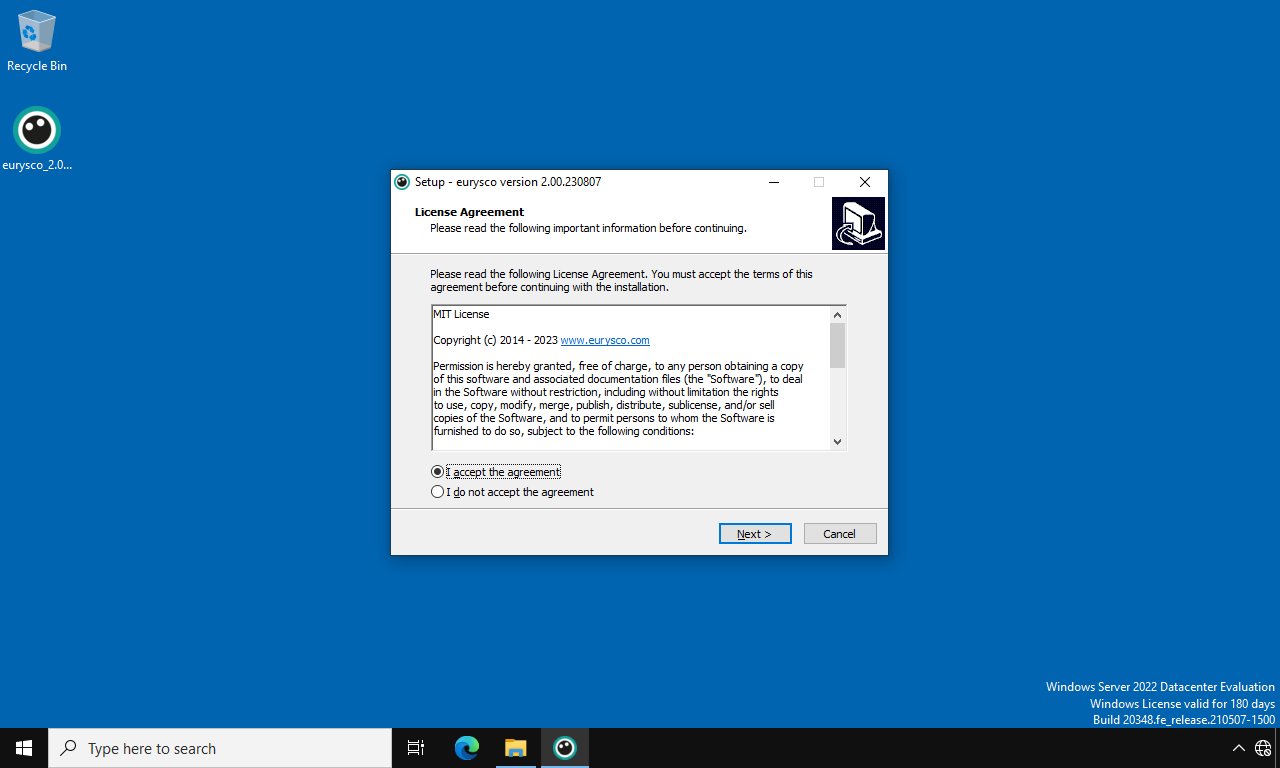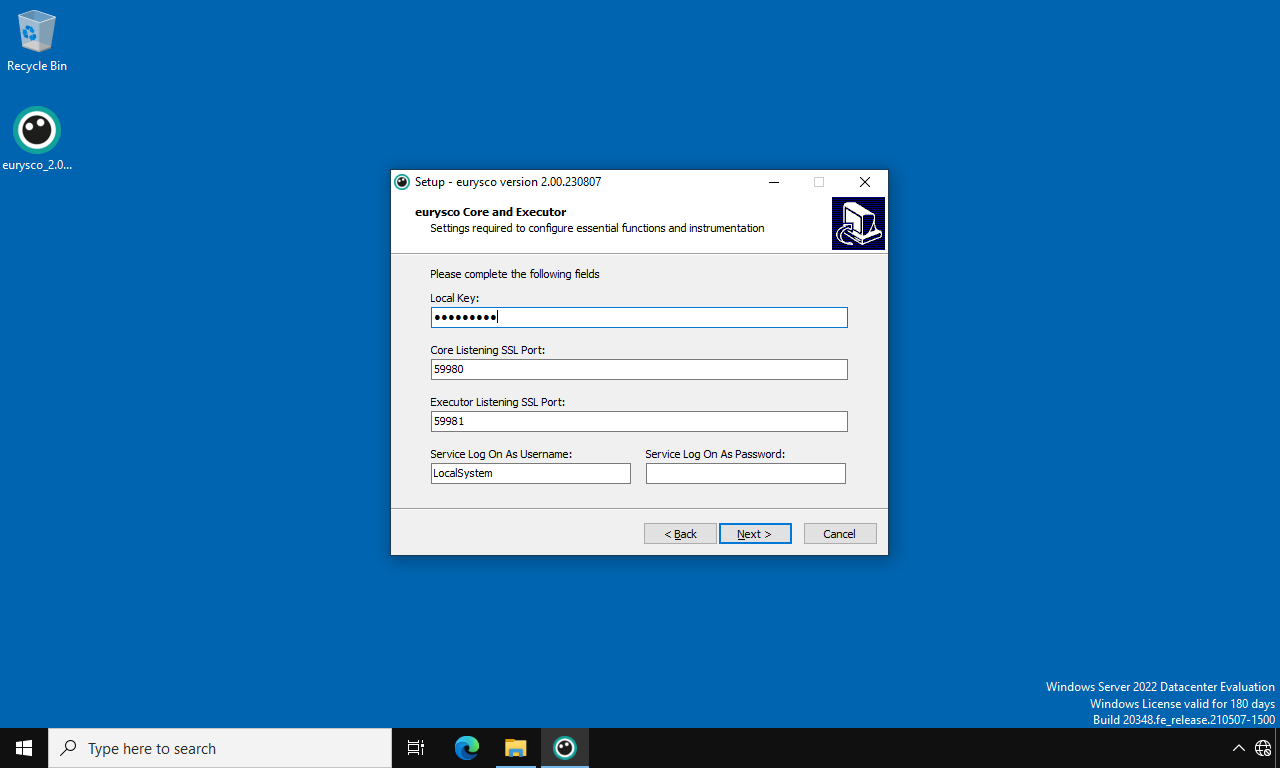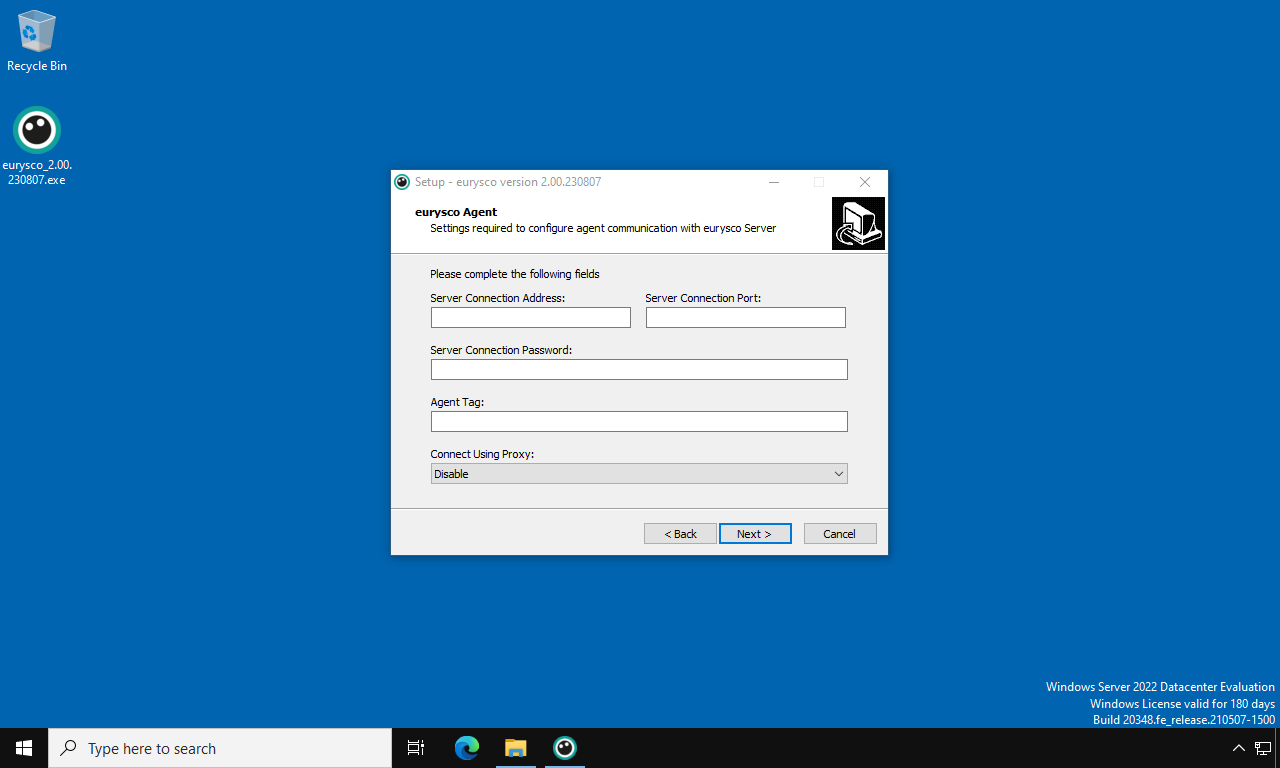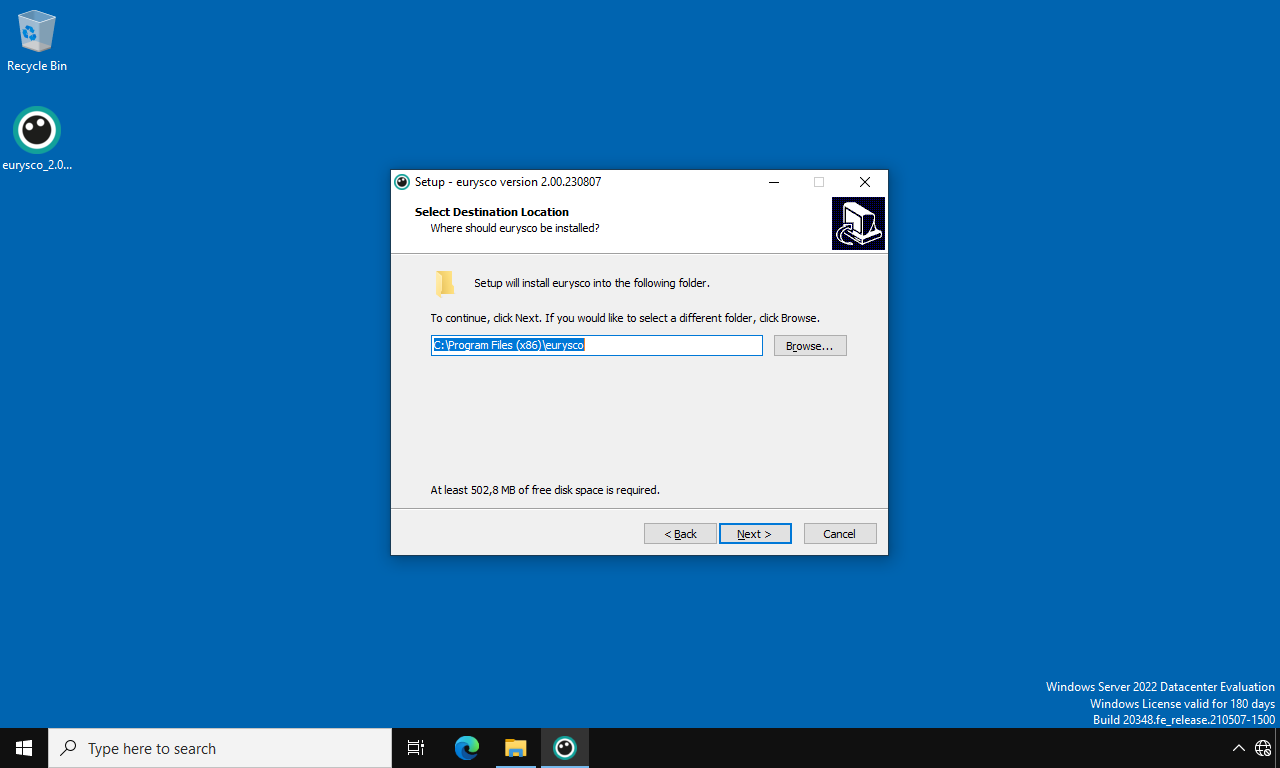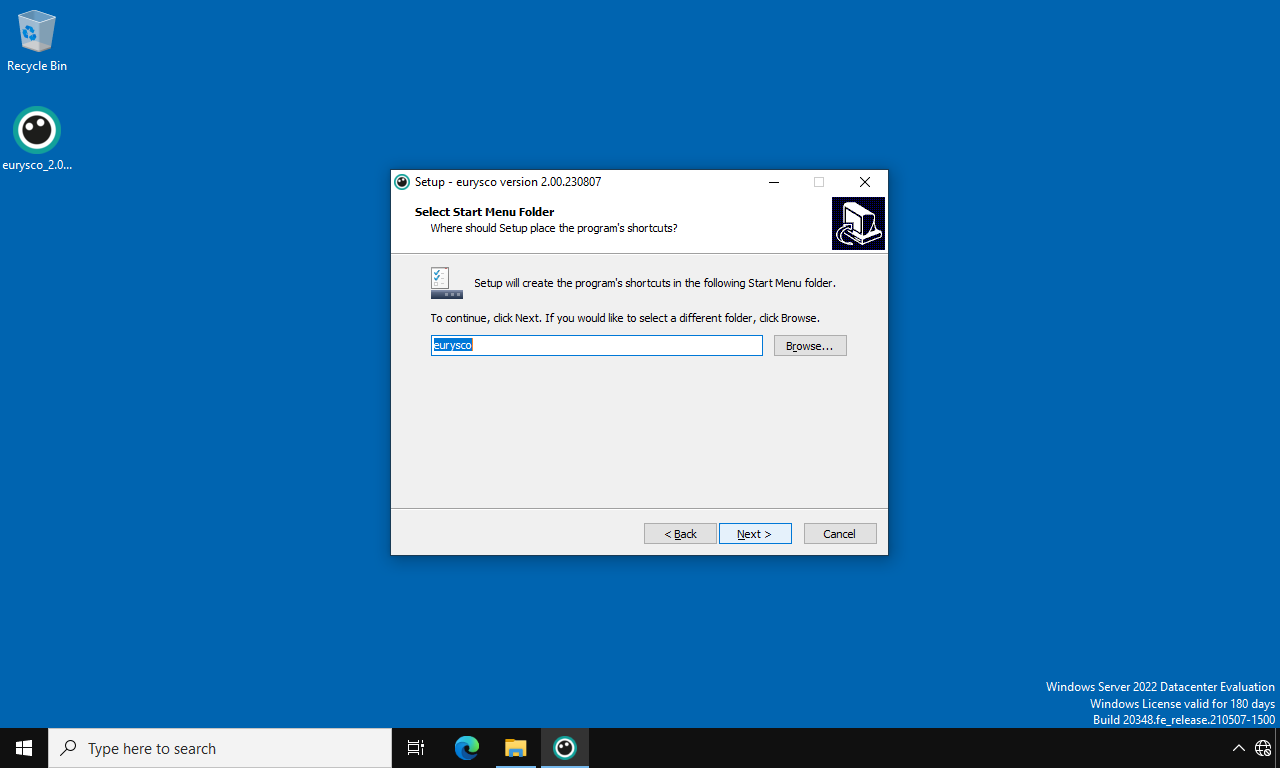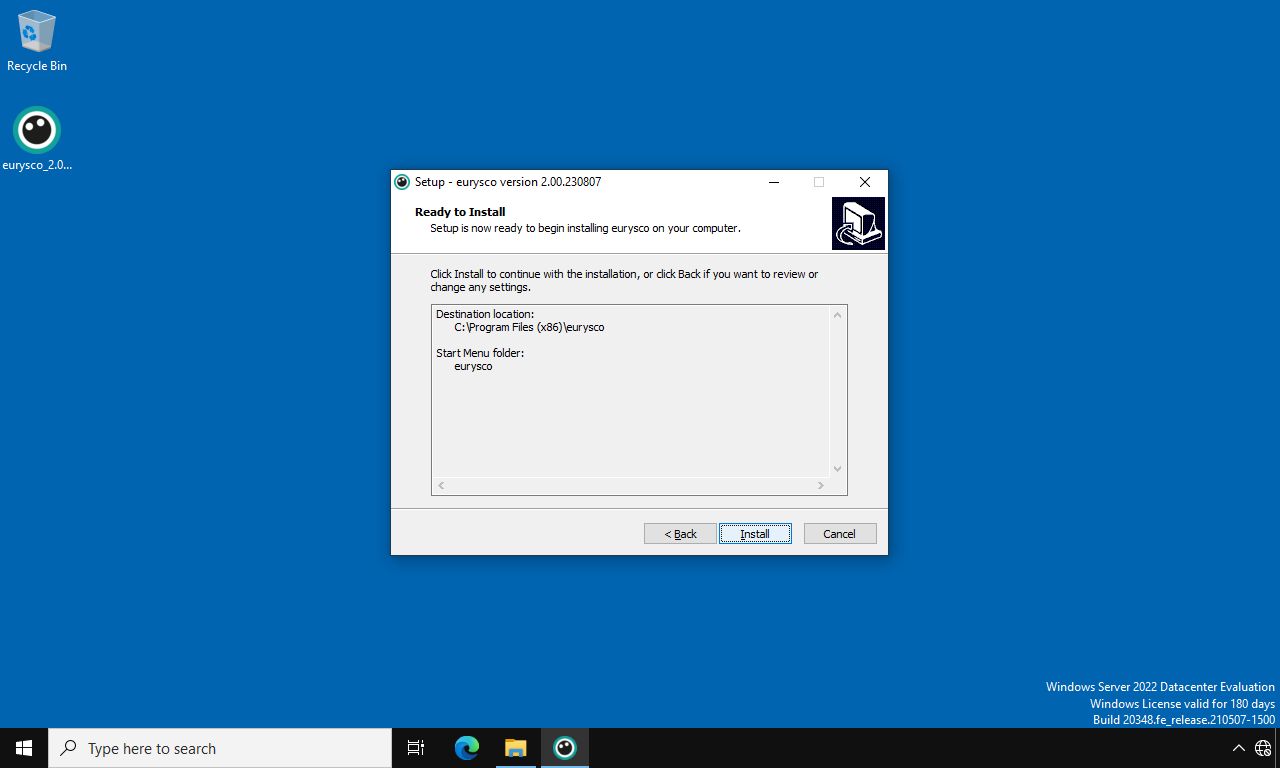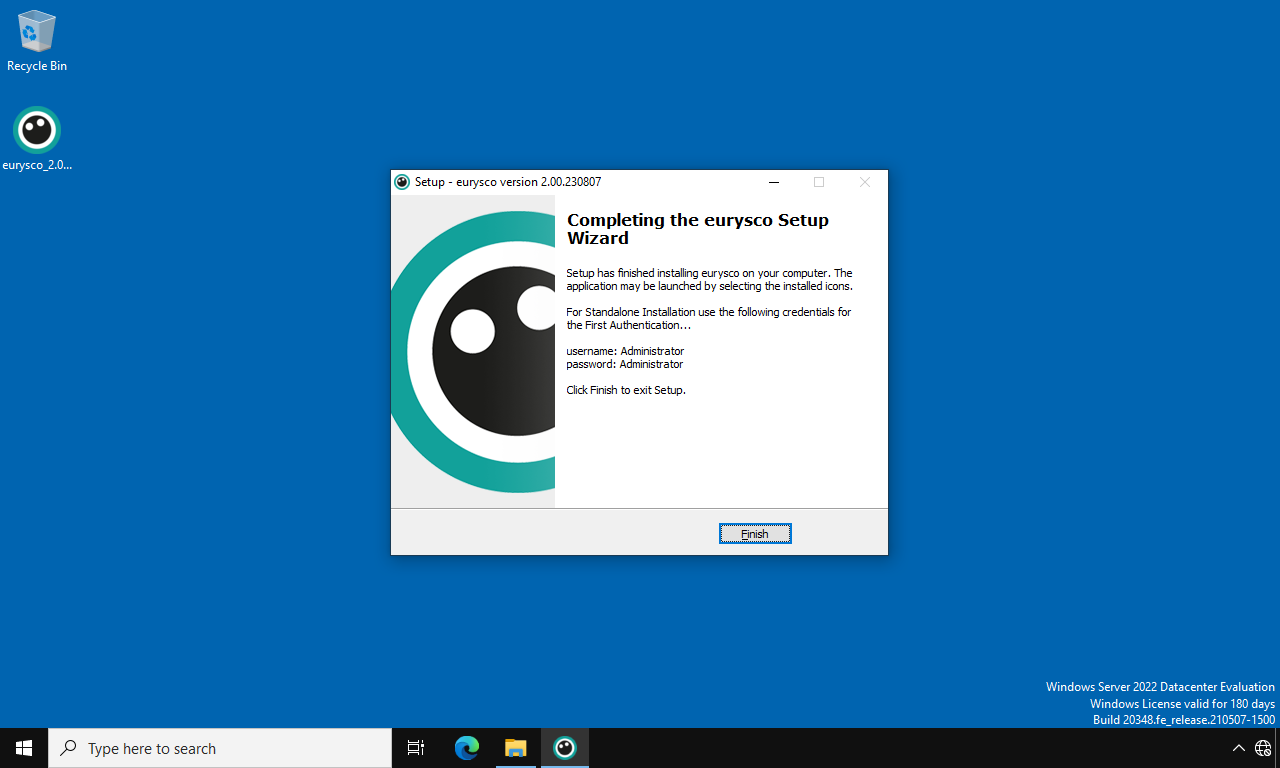Click here to download the last available version of full installation package.
The package contains all the components necessary for any eurysco role to be configured on any version of Windows starting from XP/2003.
-
License Agreement #
Run the package with administrative rights, viewing and accepting the license to continue the installation.
-
eurysco Core and Executor #
The following fields define the basic security and the ports exposed by the eurysco interactive console of this specific node.
Local Key: [String Field] Choose and set the Local Key of the installation by keeping it safe in your password manager or in a physical safe, this will allow you to segregate your eurysco infrastructure (server node, agent nodes and standalone nodes) from other implementations. Recommended to set it in the case of a production eurysco infrastructure.
Core Listening SSL Port: [String Field] Define the TCP network communication port to access the eurysco interactive console. If it’s empty, the default port is 59980 for the Core service.
Executor Listening SSL Port: [String Field] Define the TCP network communication port to access the eurysco interactive console. If it’s empty, the default port is 59980 for the Executor service.
Service Log On As Username: [String Field] Define the user that will run eurysco services. By default the services will be configured with the LocalSystem (SYSTEM) account.
Service Log On As Password: [Password Field] Define the password of the user that will run eurysco services. In the case of the LocalSystem (SYSTEM) account, it will be empty.
-
eurysco Agent #
Leave the fields blank and go to the next step to set the node in Standalone mode.
-
Select Destination Location #
The following field defines the eurysco installation path. Leave it and go to the next step to install it in the default folder.
-
Select Start Menu Folder #
The following field defines the name of the folder in the Start menu. Leave it and go to the next step to create the folder with the default name.
-
Ready to Install #
Check the settings relating to the installation folders and proceed to the next step by clicking on the Install button to proceed with the installation.
-
Completing #
Upon completion of the installation, log in to the eurysco console for the first time using the following credentials…
username: Administrator
password: Administrator